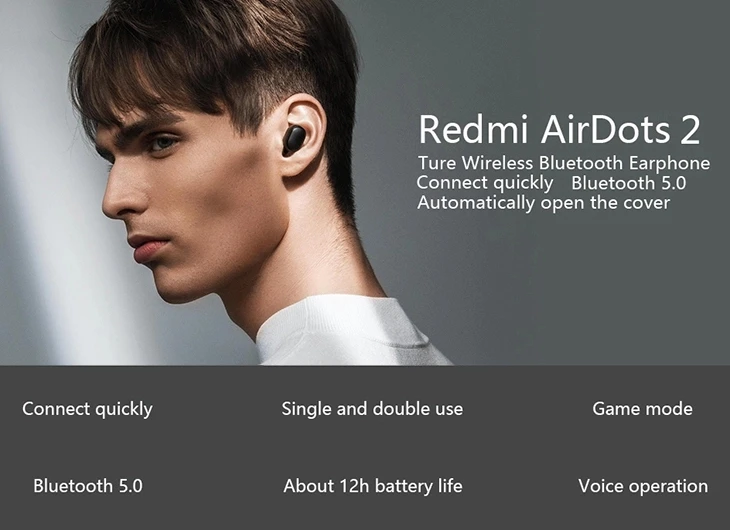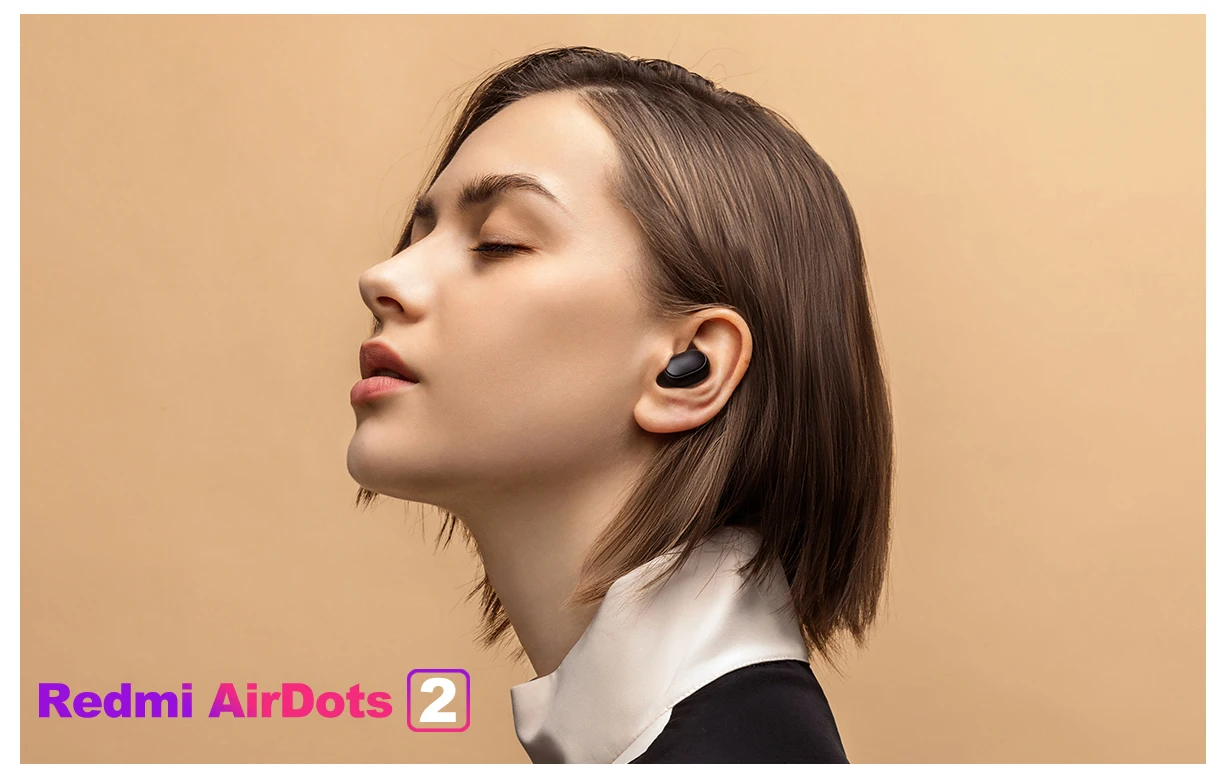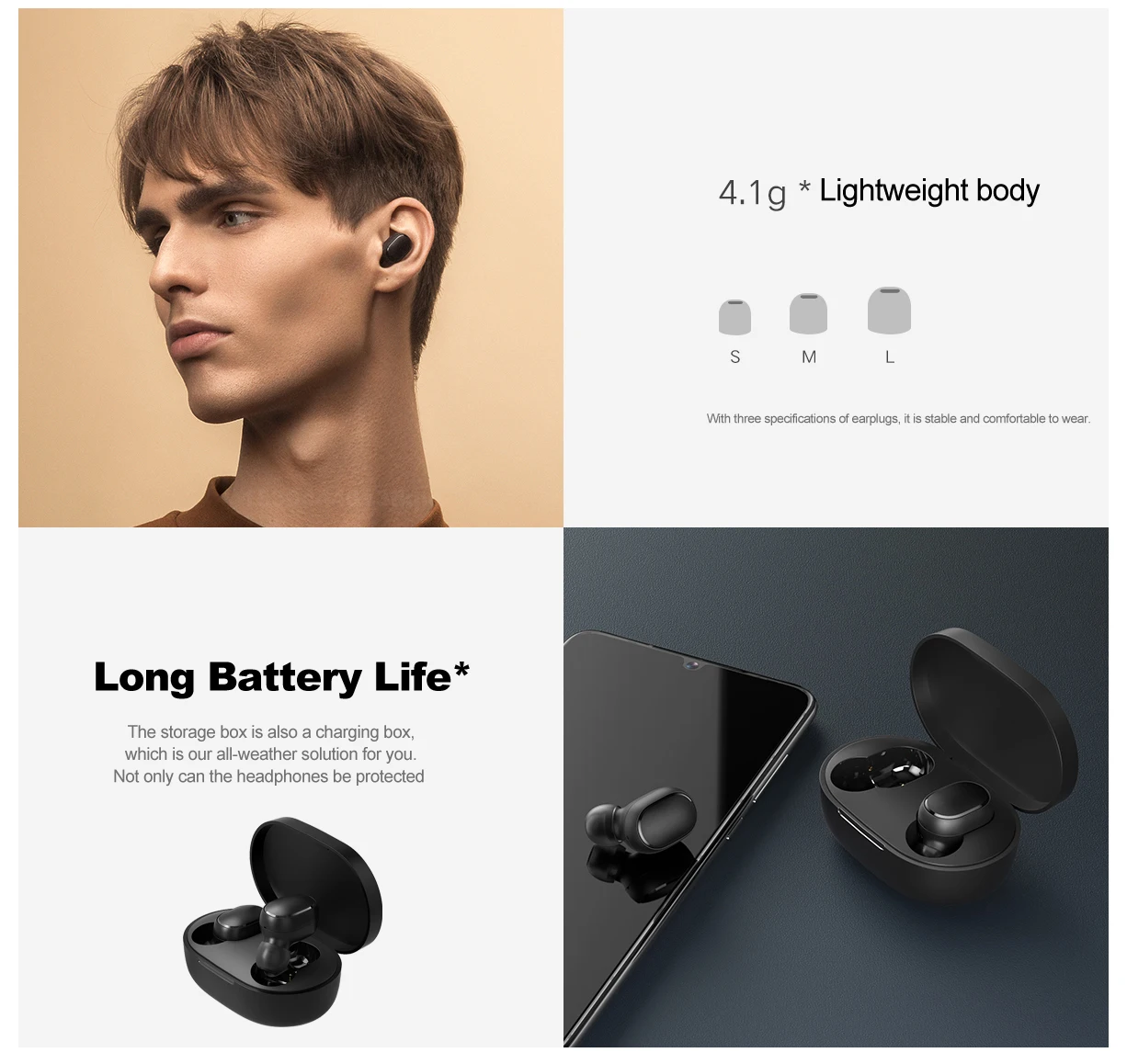Please check every product description for the warranty.
Official Warranty by Brands
We provide an easy, reliable, and speedy service for all applicable products under our manufacturer’s warranty (Only branded products). Warranty of 6 Months or 12 Months can be claimed on products bought through eshopnow.pk. You should provide all relevant order information such as warranty cards, packaging, invoices, receipts, etc.
All Warranties are claimable 1 time against 1 purchase. When your first claim is settled, all previous warranties are null & void from that point on. All Warranties are non-transferable & can be claimed only by the original buyer. If you have bought a used item from any person who bought it from us, consider the warranty to be void. All warranty claims takes 7 to 10 days to process.
We provide 7 days check warranty on all imported products, from the date of purchase. 7 days warranty include repair warranty, no replacement or exchange in case of any fault.
Products With NO Warranty
There is NO check or any sort of Warranty on few products. Products with NO Warranty are clearly mentioned in description of the product.
If you believe you have received a defective product, or are experiencing any problems with your product, please contact us.
This warranty strictly does not cover damages that arose from negligence, misuse, wear and tear, or not in accordance with product instructions (dropping the product, etc.).